WMLS Data Feeds
Available Data Feed Types:
• IDX PLUS (RETS & Web API): Active, Pending, and Sold listings and corresponding agent/office data for display on public websites
• VOW (Native RETS, RETS, & Web API): All listings, regardless of status, and corresponding agent/office data. NOTE: VOW feeds can only be used for Virtual Office Websites
• Broker Back Office (RETS & Web API): Active, Pending, and Sold listings and corresponding agent/office data
All Data Feed licensing is provided via the “Trestle” platform:
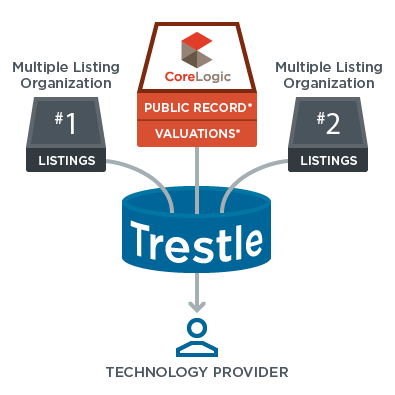
Brokers/WMLS Participants
• If the Technology Provider of your choice is already registered with Trestle, please have them initiate a Data License Agreement (DLA) with you electronically via Trestle
If the Technology Provider of your choice has not yet registered in Trestle, please have them contact at https://trestle.corelogic.com
• Once the Technology Provider has registered with Trestle, they will be able to initiate a DLA via Trestle
• The DLA must be initiated and signed electronically by the Technology Provider, along with you, the Broker, and any active WMLS agents that are requesting the data. Invitations to sign the DLA will be sent to all parties via Authentisign.
• The WMLS signatory will review the DLA and approve if all requirements are met
• Parties will be notified by email when the DLA has been approved
Agents/WMLS Subscribers
Note: Please note that your broker must have an active DLA with your Technology Provider of choice in order for you to receive the data.
• If the Technology Provider of your choice is already registered in Trestle, please have them initiate a Data License Agreement (DLA) with your broker and yourself via Trestle
• The DLA must be signed electronically by the Technology Provider, your broker, and yourself. Invitations to sign the DLA will be sent via Authentisign.
• The WMLS signatory will review the DLA and approve if all requirements are met
• Parties will be notified by email when the DLA has been approved
Technology Providers
• Register with Trestle
• Initiate a Data License Agreement Request for a data feed via Trestle
• Invite the Broker and Agent (if applicable) when initiating the request. Invitations to sign the DLA will be sent electronically via Authentisign.
• The WMLS signatory will review the DLA and approve if all requirements are met
• Parties will be notified by email when the DLA has been approved
